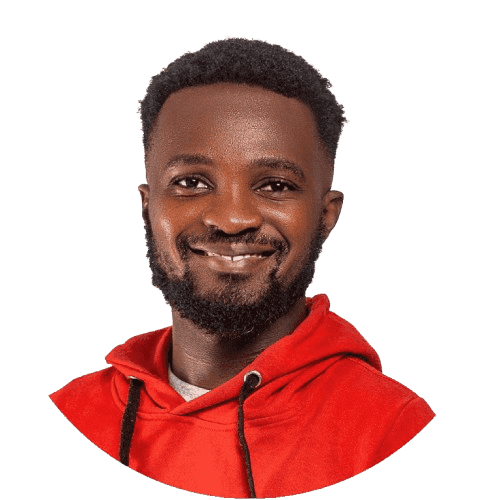How to Transfer Airtime on MTN
Transferring airtime on MTN is a quick and easy way to help friends and family stay connected when they run out of credit. This guide will show you the various ways to transfer airtime, including using the MTN Me2U service, mobile money airtime purchase, and the myMTN app.
Key Takeaways:
- The minimum airtime amount you can transfer is GHS 1.
- Airtime purchases are irreversible, so ensure all details are correct before proceeding.
Methods to Transfer Airtime on MTN:
- MTN Me2U
- Via mobile money airtime purchase
- Via myMTN app
Steps to Transfer Airtime to Another MTN Subscriber
Here’s how you can transfer airtime using three different methods.
1. Transferring Airtime Using the myMTN App
To transfer airtime through the myMTN app, follow these steps:
- Launch the myMTN app.
- Tap on the "Airtime" button on the dashboard.
- Select "Buy Airtime."
- Choose the network. Leave it as MTN if sending to another MTN subscriber, or select AirtelTigo/Vodafone if sending to other networks.
- Select the recipient. Choose "Me" if sending to yourself, or "A new recipient" if sending to someone else. If sending to someone else, enter their number.
- Tap "Next."
- Enter the amount you want to transfer.
- Select the payment method (only mobile money is available).
- Tap "Pay" to proceed.
- Enter your mobile money PIN.
- MTN will send you an OTP to confirm the purchase.
- Enter the OTP in the field provided.
Your airtime transfer will be successful.
2. Transferring Airtime Using the MTN Me2U Service
To use the Me2U service, you must first activate it by following these steps:
- Dial *198#.
- Select option 1 (Activate).
- Choose a new PIN.
- Re-enter the new PIN to confirm.
Now that you’ve activated the Me2U service, follow these steps to transfer airtime:
- Dial *198#.
- Select option 2 (Transfer).
- Enter the recipient’s number.
- Enter the amount you wish to transfer.
- Enter the decimal value (if applicable).
- Enter your PIN.
- Confirm the airtime transfer by entering 1.
3. Transferring Airtime Using MTN MoMo
You can also transfer airtime using MTN Mobile Money. Follow these steps:
- Dial *170#.
- Select option 3 (Airtime & Bundles).
- Choose option 1 (Airtime).
- Follow the prompts to complete the transfer.
How to Transfer Airtime on MTN (For Agents)
If you’re an MTN Mobile Money agent, you can transfer airtime by following these steps:
- Dial *171#.
- Follow the prompts to sell or transfer airtime to MTN subscribers.
How to Transfer Airtime from MTN to Other Networks (Telecel & AirtelTigo)
MTN allows you to transfer airtime to other networks like Telecel and AirtelTigo. You can follow the steps mentioned above, but make sure to select the correct network when prompted.